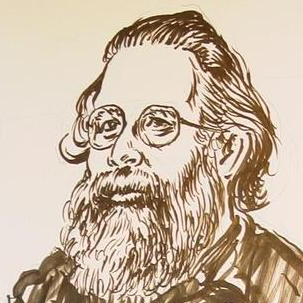Curmudgeon Thinks Out Loud
...about disk partitioning. Content warning: rather specialized
geekness. If that's not something you're into, you might want to skip this.
If you've been reading my posts for a while, especially if you've been reading them on Dreamwidth, you may have noticed a tendency to over-think things. And if you read this Curmudgeon post, you can probably guess what I'm over-thinking about. Or at least one of the things -- my previous post, about keyboards, was the other.
Last Sunday the SSD in Sable, my main laptop, became corrupted, and after waffling for a while about what to replace it with I ordered a new one -- a bigger one, of course. The old one was/is 500GB; the new one is twice that. That raises two obvious questions: how to partition the new drive, and what to do with the old one. I'm planning to tackle that second question after it has actually become the old drive.
Most of my current overthinking is about partitioning the new drive. There doesn't seem to be much point in putting Windows on it (see below; the old drive has/had a Windows partition that I haven't used since I got it), so the real questions are: how many different Linux distros do I want to install, and how should I organize the disk to support that?
Installing and playing with Linux distros is enormous fun, and a tremendous time-sink. The most sensible thing would be to just install Ubuntu, which I'm already using, on my main machine, and play around on a machine I don't use daily, perhaps finally settling on some other distro that I prefer, and switching to it.
Anyone who expects me to be sensible about this doesn't know me very well.
The distros I'm most interested in investigating are Mint with the MATE desktop, which is based on Gnome-2, and Ubuntu Studio, which has the low-latency kernel and defaults to a multimedia production environment. My current desktop is Gnome Flashback on Ubuntu, which isn't as close to Gnome-2 as I'd really like, and I'm still using Ubuntu 18.04, which has gotten a little long in the tooth by now.
So the minimum set of distros to install are Mint and Ubuntu Studio. Ubuntu Studio is just Ubuntu with a different set of defaults; mainly the low-latency kernel, so I don't have to bother with installing regular Ubuntu. Linux Mint comes in two flavors -- LMDE (Linux Mint Debian Edition), and Mint 20, which is based on Ubuntu 20.04. Modulo hardware support I think I'd lean toward LMDE; there are also some indications that Mint 20 identifies itself as Ubuntu to the EFI bootloader, which could be a problem. I'll make four distro-root partitions, because I might need to drop back to Ubuntu 18.04 if something goes really wonky (like support for XMonad), and in any case I want to have some room to experiment.
I see that the root partition of my current install on Raven is using 14G out of a 20G partition, so I'm thinking somewhere between 25 and 32 would be a good size; I'll go with the high end because I can. That means 128 GB for roots. Eventually I expect to settle on Mint for most things plus Studio for audio, but you never know...
At first I wasn't sure that a GPT partition table (that's an unnecessary redundancy, of course) would be a good idea; I've had a lot of trouble with that in the past. But the idea of having an actual boot manager (with a better UI than Grub) is attractive, as is the idea of not having the stupid distinction between primary and logical partitions. And "Setting up a multi-boot of 5 Linux distributions | by Manu Järvinen" looks pretty straightforward. It's definitely worth a try. I can always nuke it and start over if I get into serious trouble, though I don't think I will.
The remaining question is what to do with the left-over 800+ GB of space, and that's one I actually have a good answer to. I need to have a home directory on each distro, because they'll all have mostly-incompatible config files. So the big partition is where all of the state that I can share will live. It will have a symlink or bind mount on each of the separate homes, and many of the config files and others will live in it. That goes for Documents, Downloads, etc. as well.
The traditional name for that partition is vv, and I have no
reason to change it. The name comes from bygone days when I split up a
brand-new, enormous 120(?) GB drive into partitions called
uu, vv, ww, xx,
yy and zz. They were originally mirrors for
partitions called uu, v, w,
x, y and z; when the first drive
crashed, as they do, ...
I used to put /usr on u, and /var
on v, using the rest for the roots of various distros. So
v was always the biggest one, at least on the server. Most
of the lettered partitions became unnecessary once I stopped playing
around with multiple distros quite as much, and vv, mounted
via NFS from the file server, remained as the place where websites,
writing, and other projects ended up. My current server, Nova, has both
vv and home in separate partitions and
~/vv is a symlink. Everywhere else, including my web host,
it's a real directory tree under my home directory.
(aside) Have I written about how I organize things under
~/vv/*? (Grep, grep, grep.) No, apparently not. (/me adds a
to-do item.) But I have written about the origin of this
partitioning scheme, in Playing
with Multiple Distros 2003/6/9. First of a series called How I
Work, which I seem to have abandoned back in 2006. Oops!
Each distro will have its own set of home directories; that keeps any
distribution-specific configuration files from getting clobbered. Any
config files that aren't distro-specific will be symlinks into
vv; mostly vv/prj/Honu, which is my
generic configuration and setup repository, or
vv/prj/Mathilda, which is its machine-specific counterpart.
Downloads, Documents, etc. will also be symlinks into vv, so
that they're all accessible from every distro. Home directories get
backed up into vv/backups on the fileserver; because almost
everything is symlinked, they tend to be quite small.
I think, in a nod to tradition, I'm going to label the various root
partitions ww, xx, yy and
zz. And I'll probably make a small partition for boot or
swap if anything needs it, otherwise it may end up with a lightweight
distro on it... So should I call that uu?...
Dreamwidth makes an excellent rubber duck -- thanks for listening.