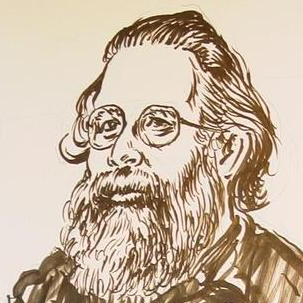Adventures in hyperspace (and JavaScript)
This post is about Hyperviewer, an update of a very old demo program of mine from 1988 that displays wireframe objects rotating in hyperspace. (Actually, anywhere between four and six dimensions.) Since this is 2018, I naturally decided to write it in JavaScript, using Inferno and SVG, and put it on the web. It was a learning experience, in more ways than one.
Getting started
I had been doing a little work with React, which is pretty good and very popular, and had recently read about Inferno, which is a lighter-weight, faster framework that’s almost completely interchangeable with React. Sounded good, especially since I wanted high performance for something that’s going to be doing thousands of floating-point matrix multiplies per second. (A hypercube in N dimensions has 2^N vertices, and a rotation matrix has N^2 entries – do the math). (It turns out I really didn’t have to worry – Moore’s Law over three decades gives a speedup by a factor of a million, give or take a few orders of magnitude, so even using an partially-interpreted language speed isn’t a problem. Perhaps I’m showing my age.)
To keep things simple – and make it possible to eventually save pictures – I decided to use SVG: the web standard for Scalable Vector Graphics, rather than trying to draw them out using an HTML5 Canvas tag. It’s a perfect match for something that’s nothing but a bunch of vectors. SVG is XML-based, and you can simply drop it into the middle of an HTML page. SVG is also really easy to generate using the new JSX format, which is basically XML tags embedded in a JavaScript file.
Modern JavaScript uses a program called a “transpiler” – the most common one
is Babel – that compiles shiny new JavaScript
constructs (and even some new languages like TypeScript and CoffeeScript,
which I want to learn soon) into the kind of plain old JavaScript that almost
any browser can understand. (There are still some people using Microsoft
Exploiter from the turn of the century millennium; if you’re reading
this blog it’s safe for me to assume that you aren’t one of them.)
Anyway, let’s get started:
npx run create-inferno-app hyperviewer
cd hyperviewer
git init
git add .
git commit -m "hyperviewer - initial commit" \
-m 'Project created with create-inferno-app'
npm start &
firefox http://localhost:3000/ &
Congratulations – you are now looking at the Inferno equivalent of “Hello World.” Total time a couple of minutes to download all the pieces.
JavaScript is a general-purpose programming language, in spite of the fact
that it was originally designed (sort of) for use in browsers, and you can use
it on your desktop thanks to a program called
[node.js](https://nodejs.org/en/). It has an easy-to-use package manager
called [npm](https://www.npmjs.com/), that makes it so easy to publish a
package that over 800,000 people have done it. That’s a really big haystack
to look through if all you need is a needle. I mostly rely on blog posts and
reviews.
That first command, [npx](https://www.npmjs.com/package/npx), goes out to
the npm package repository, finds a package, downloads it, downloads
everything that it depends on, and runs it. Slick. NPM, like other package
managers including the ones behind Linux distributions like Debian and Ubuntu,
keeps track of dependencies and all of their version history, so once you
get something working anyone else can download it, fire it up, and be certain
that they’re using the same code that you were.
The git part of it you probably already know, and if you don’t – and don’t
want to wait for my future post on it – you can get the details
here. The only trick that might be of interest there
is that you can add additional lines to your commit message by using
additional -m options. The npm start finds the start-up script that was
downloaded with the package, and runs it to start a web server. The ampersand
at the end of that line puts it into the background so that you can keep
typing commands at your shell. You want to do that with your browser, too.
The next thing you want to do is type
npm test
preferably in a different terminal window. That looks in your project’s source
directory (sensibly called src) for files called foo.test.js – the
convention is for that to contain the tests for foo.js. When you get
started there’s only one, called App.test.js, which tests your web app.
When you start, it just looks like:
import { render } from 'inferno';
import App from './App';
it('renders without crashing', () => {
const div = document.createElement('div');
render(<App />, div);
});
I like the format, by the way. The it function is defined in the test
runner, and it’s designed to make it easy to read a test and see at a glance
what it’s testing. Later you can add things like
it('makes cubes with the right number of vertices and edges', () => {
for (let dim = 2; dim < 6; ++dim) {
let theCube = new cube(dim);
expect(theCube.dimension).toBe(dim);
expect(theCube.nVertices).toBe(1<<dim);
expect(theCube.vertices.length).toBe(1 << dim);
expect(theCube.edges.length).toBe(theCube.nEdges);
}
});
Both npm test and npm start watch your files and run again if you change
anything. For this project I decided to use testing from the beginning;
whenever something didn’t work or I wasn’t completely sure about whether it
would work, I wrote a test. Real test-driven development has you writing
the tests first. I mostly didn’t do that.
Moving into hyperspace
There are four main components to this app: App.js, which displays things,
polytopes.js, which makes the shapes, transforms.js, which does the
rotation and perspective transforms, and transform-stack.js, which lets you
stack up a series of transforms and apply them in sequence to the vertices of
your polytopes. I made two major simplifying decisions that got me off the
ground quickly:
- To do the perspective transform “by hand” as a function rather than try to figure out how to do it with projective geometry and homogeneous coordinates. That was a fun little exercise in trigonometry that ended up working a lot better than the original had.
- To use a package called scijs, which implements
n-dimensional arrays for use as matrices and vectors. It got me going,
then turned around and bit me four days later.
Anyway, I started last Monday evening, and by late Tuesday night I was able to write
commit 69be375101d32074485d77c904c6f7ce3dcbf4dd
Author: Steve Savitzky <steve@savitzky.net>
Date: Tue Oct 2 22:04:48 2018 -0700
Things are mostly working in the display pathway.
* there are no controls yet
* rotationStates aren't updated (no timer events)
* the perspective transform is broken.
“No controls” meant that the only way I had of changing any parameters was to edit the code, but since node was watching I was able to make quite a lot of progress. By Thursday I had rotation and perspective working, and sliders to control dimensionality and shape.
Then things started to unravel
There were two glitches. One was that whenever I tried to switch the shape to a simplex (triangle in two dimensions, tetrahedron in three), the program crashed. I didn’t mind too much because I didn’t have the locations of the vertices in the right places, and I figured I could handle it later. The more serious one was that it didn’t work at all when I did a production build and tried to load the resulting page in my browser. The HTML worked fine, but no edges showed up in the SVG. But… but… it passes all the tests. One of the classic excuses that doesn’t really get you off the hook is “It works on my machine.”
I worked on both problems most of Saturday, and by Saturday afternoon I had figured out that matrix multiplication simply wasn’t working in the production build. I did some research, and eventually got around to looking at the list of issues on GitHub. And found this:
String concatentation to build up functions is very awkward.
They’re writing functions on the fly, at run time, to make them as efficient as possible. It’s not quite self-modifying code, but it’s close, and it sounds like the kind of thing a modern browser would want to keep a web page – which can come from anywhere – from getting away with. In development mode apparently node and Firefox (and Chrome – I tried both of them) does let you get away with it; but the production build is applying some kind of optimization, or sandboxing, or something.
And that issue has been around since 2014. Okay, I can fix this. It only took me a couple of hours, and by bed-time Saturday I had my own shiny set of matrix and vector classes, plus a compatibility layer so that I could transition my code gradually.
That left the glitch with simplexes. Simplices? It seemed that the second time the program tried to make one, it ended up with a whole bunch of “ghost edges”. Something like 42, for four dimensions, instead of 10. It was consistent, too, and it was happening between two statements that couldn’t possibly not work. Something in my code – I don’t think I can blame a library package for this one – is walking off the end of some array (which I didn’t think was possible in JavaScript) and clobbering my simplex.
I’ll work on it later. For now, the patch was to make all the polytopes I’m
going to need up front, before the program starts. That will have some
advantages later this week, when I put in a drop-down selection box to pick
the shape. But sometime I’m going to have to track the bug down and stomp on
it. I’m guessing it has to do with something in the transform-stack that
isn’t thread-safe. That means it can’t safely do two things at once.
Behind the scenes
If you’re still with me, let’s go behind the scenes and look at how Inferno and React get their speed.
When your browser gets a web page, the first thing it does is convert it to a massive collection of objects called a DOM, which stands for Domain Object Model. It’s kind of a nightmare – and I’ve implemented it, so I know – because it’s trying to provide all the functionality a programmer might want. That makes it slow.
What Inferno et. al. do is have your program create a virtual DOM that just has the minimum it needs to be built in a single pass, with each component building its own little piece and passing it up to the next higher level component to splice together and wrap up. This process is called “rendering”. What the behind-the-scenes Inferno “run-time” does is tell your top-level component – called App – to render itself; it then calls its components to do the same.
It’s basically functional programming (I’ll get to that in a later post, I promise! (Please ignore the fact that promises are a feature recently added to JavaScript.)) You don’t have to do it exactly this way, but the right way is to have your higher-level components – ideally the top one – have all of the program’s state. Then pieces of the state get passed down to the lower-level components, which are pure functions. Pure functions have no side effects; they always return the same output given the same inputs.
Anyway, your program builds a virtual DOM. React then compares it to the real DOM, and does the minimum amount of work required to go from what’s already there to what you asked for.
When something like the user interface or a timer wants to change the
program’s state (like changing the dimensionality or performing the next
incremental rotation), it doesn’t just reach in and change it directly by
calling methods on the object that holds the state. Instead, it tells
Inferno to change it, by calling a method called setState, that’s
implemented on the Component class that all stateful components are subclasses
of. If the state is something simple like the time, you just pass setState
the new value and Inferno will change it and then immediately tell the class
in question to re-render itself.
If you have a state with lots of pieces, like rotation matrices and polytopes,
you pass setState a function that takes the old state, copies it with
your changes, and returns the new state. And it’s Inferno that calls this
function, so that it can tell your component to re-render immediately
afterward. It’s all very clean and efficient, and works beautifully, as long
as nothing gets changed except by calling setState, and that doesn’t
actually change the state. It just replaces it with a completely new
one. States are always supposed to be immutable.
Functional languages use pure functions and immutable objects; it means that
you don’t have to worry about locking things to keep other processes from
changing them. I strongly suspect that somewhere, probably in
transform-stack, I’m cheating in an effort to be more efficient. See
Moore’s Law.
I’ll work on it later this week.