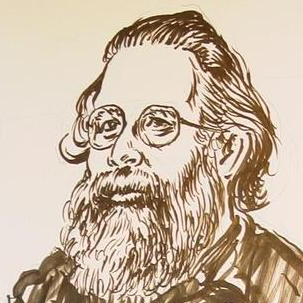Building a GitHub Pages website, part 2
… and one step back Wherein our intrepid programmer begins to run into difficulties. This will be an ongoing, um… theme in most of the rest of the series.
Theme
Unfortunately, the theme I want to use, HTML5 UP’s Read Only, isn’t a Jekyll theme, and on investigation it looks like converting it will be a nightmare. So let’s just copy the design. Here’s what we need:
- The nav is a large green rectangle on the right-hand side of the screen.
- it has a large round avatar image at the top,
- the page title
- nav links. The nav links scroll the main page, but I don’t want that – I want separate pages. That makes it easy.
- The nav stays put when the page scrolls. That may cause trouble if I have a lot of links – which I probably will.
- The nav has a different presentation for active links. Marking links active can probably be done in the appropriate template rather than using JS.
- I want a top nav, too. It should start out under the image, but stick at the top of the page as it scrolls down.
- There is a full-width image at the top of the page. Looks like its height
is roughly equal to the nav’s width. I may want to replace that with
actual text similar to the header on the current
https://stephen.savitzky.net site.
AHA!
Found it by searching GitHub and finding mattvh/jekyllthemes: A directory
of the best-looking themes for Jekyll
blogs. The corresponding Google
Pages site has 100 pages of thumbnails, so the (eventually) obvious thing to
do was search the _posts directory, which is the source for that gallery.
Bingo: jekyllthemes/2015-08-20-read-only.markdown at master ·
mattvh/jekyllthemes,
which points to
old-jekyll-templates/Read-Only-Jekyll-Theme
The instructions for actually using it are pretty well hidden, but
benbalter/jekyll-remote-theme: Jekyll plugin for building Jekyll sites with
any GitHub-hosted theme
appears to be the place for it. Of course it doesn’t work.
There are 50-odd forks. All of them appear to have simply built a blog on top
of it. Most are ancient.
LiberLibrum/LiberLibrum.github.io
has a working site, but my guess is that it’s using an older version of Jekyll
(styles in /sass rather than _sass). The only layouts are post and
landing-page, and the styles are in /sass instead of /_sass. Only way to
salvage it is to fork it and take an axe to it. Real hackers use an axe.
Ugh
I did some further experimentation; not all of the standard gem themes have a “page” layout! Flipping between themes seems to be something you can only do reliably if all you have is a blog. In particular, Minimal, which has a logo on the side so it looks easy to modify, does not. (The only layouts are default and post. Doesn’t even have home. Many of the others only have default.)
However…
Alternatively, I might just say “inspired by” and fake it. How hard can it be to style a green rectangle? (Famous last words?) The right thing is, almost certainly, to clone (e.g.) Minima or Minimal, and hack it. Or Read-Only, since the CSS in that thing is complicated.
For reference, though, here’s the css that makes the round avatar:
&.avatar {
border-radius: 100%;
overflow: hidden;
img {
border-radius: 100%;
display: block;
width: 100%;
}
}